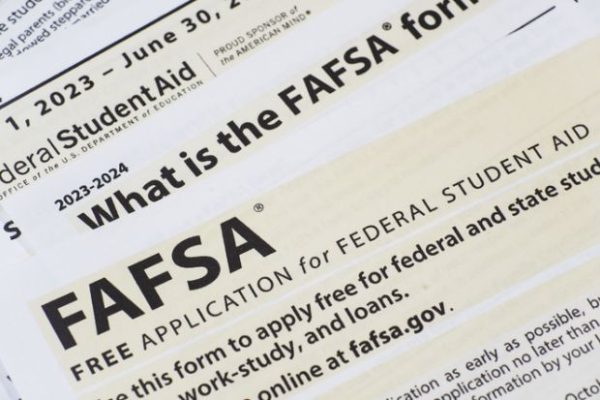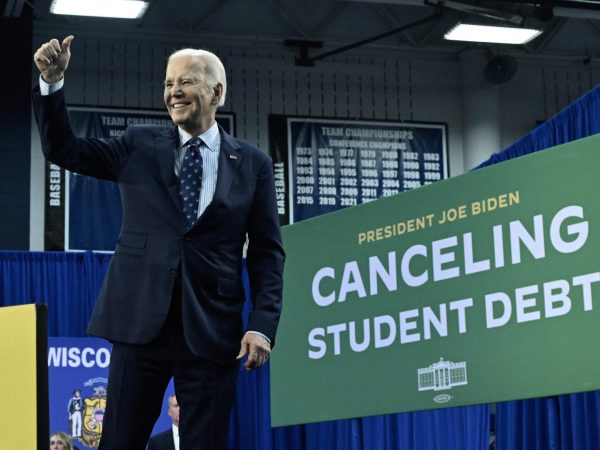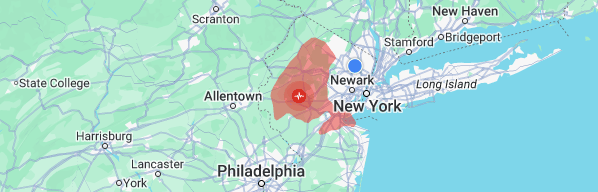WiFi Speed Tests On Campus Prove System To Be Norm of Public Networks

WiFi is without a doubt one of society’s greatest achievements. From gathering information to interacting with anyone worldwide, the internet has given millennials a lifestyle alien to anyone prior. Since introducing public networks in 1997, the expectations for fast and reliable service has only shot up since then.
With the need to download and move large files quickly, along with the desire to use it for non-educational purposes like gaming and streaming, the need for reliable service is undeniable.
Therefore, Mercy’s internet speed remains one of the most controversial topics amongst the college’s population.
Although the opinions may seem largely influenced by students, faculty have also played a large factor in the discussions. Whether it is a said lack of service in various settings or unreliable upload and download speeds, it has left many opinions on campus.
So through an Impact set of internet testing, along with interviews from the Director of Technical Services, Shabad Sood, and the Chief Information Officer, Daniel Zelem, the wifi speed on campus seems to be the norm of a public system.
Like most WiFi, Mercy works on a network. Much like how radio waves and microwaves work, WiFi, short for Wireless Fidelity, sends waves back and forth to a router, which sends the information the internet is used. It’s important to note that unlike many other types of waves on the electromagnetic spectrum, these won’t harm oneself.
But issues such as other neighbors’ WiFi or the number of devices within one area can also drastically affect the speed of one’s internet.
Another important term is bandwidth. Bandwidth, in simple terms, is the carrying capacity that one’s internet can handle. Whether this comes into play with downloading multiple items or how fast they download, one would want to have a larger bandwidth.
Without it, one will see that they’ll struggle to download multiple items without their computer drastically slowing down.
With the Internet Service Provider (ISP) providing service to the Dobbs Ferry Campus, it goes from there to a specific network. Afterward, through various hotspots based around the buildings, it determines the strength and speed for a student.
Take the Hudson Hall Common Lounge, if one is by themselves, he or she would get significantly quicker service. Now throw a few more people into the room, or perhaps move somewhere else like Starbucks, and one will notice a quality dip.
Using the “Speedtest by Ookla” Application, which is the 18th ranked utility app on the Apple app store, was used for the testing. Going to each area and giving three tests each, the best result was put onto a spreadsheet to be compared with one another.
With testing taking place from around 4:30 p.m. to 5:30 p.m., this eliminated any chance of traffic amongst the Mercy population varying too greatly.
Tracking the location, the Download and Upload Speed, the Ping, and the Jitter, 15 different locations were tested. This included each floor of Victory Hall and Main Hall, the library, the G-Wing, and Mercy Hall. Ping is classified as the reaction time of the connection or how fast one’s reaction to a request is. A fast ping means a more reactive connection. Download speed is how fast a user can pull information from the server. Upload speed is how fast a user can send data to others. Jitter is the irregular time delay in the sending of date packets over a network. There is acceptable jitter.
In terms of numbers, all the locations were nearly identical when on the public Mercy networks.
The Upload and Download Speeds both stayed around 10 Megabits per second; regardless of what building was tested, the average result came around to be 10 and 10. Zelem explained, “
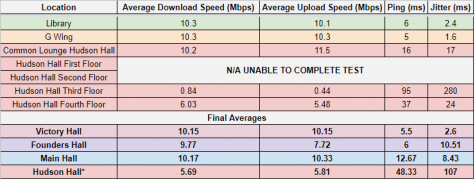 We need to make sure that no one person or persons can overtake the network. Someone could stream a video or be simulcasting, it could easily take over all the capacity within the college.”
We need to make sure that no one person or persons can overtake the network. Someone could stream a video or be simulcasting, it could easily take over all the capacity within the college.”
He added, “We want to make sure that everyone has a fair shot at using the capacity we have. We have the quality of service that makes it possible, which can be adjusted, but right now, we find 10 to be a good common denominator.”
According to SpeedTest.net, streaming a quality video needs a least a 5 Mbps speed. Streaming music needs a 2 Mbps. Streaming video games needs a 10, and emailing is usually between .5 an 5. Downloading large files at 5 Mpbs is considered rather slow, while speed times of 50 are considered fast.
Netgear provided a similar chart.
- 5Mbps or less: Basic web surfing and email
- 5-10Mbps: Web surfing, email, occasional streaming and online gaming with few connected devices
- 10-25Mbps: Moderate HD streaming, online gaming and downloading with a moderate number of connected devices
- 25-40Mbps: Heavy HD streaming, online gaming and downloading with a lot of connected devices
- 40+Mbps: Hardcore streaming, gaming, and downloading with an extreme number of connected devices
Sood later claimed 10 Mbps for a download/upload speed were beyond the average. This was confirmed to be true by Impact research.
He also mentioned that despite the limit on public networks for internet browsing, when using Mercy Connect or Blackboard, these limits were removed, allowing students to have unlimited bandwidth when downloading potentially important files.
But why does their need to even be a limit and what pushes the bandwidth to its limits? According to Zelem, the answer is not as complicated as one may imagine.
“It’s typically videos, and you know, any large amount of data transfer. So if someone is doing a large-scale analysis and moving terabytes of data, that takes up huge bandwidth. If someone uses a website that is streaming analytics, that’s a lot of data. Sound is a lot too.”
Despite all the talks around public networks, it’s vital to understand that there are two other network systems within the school. Sood explained:
“So there are three main networks: one is that Mavericks WiFi Network, which is a public that anyone can access. Then we have a network that is protected for security to protect important data used by staff and faculty. That network is used by college issued laptops and machines, which also has its own defined limits. Then we have a third network for our dorm residents for Hudson Hall and Founders Hall.”
What’s interesting to note about the Residential Networks is just how much quicker they were compared to the Public ones.
With speeds ranging from 15 to 20 times quicker, they are specifically for students to enjoy themselves, according to Sood.
“This is only meant for people living in the dorms. There’s a passcode, and this network has no limits on it because we know students are doing activities like playing video games and streaming large amounts of data. These are our paying residents; our own students that are living and breathing 24/7 in this space, so we wanted a network that wouldn’t have to compete with the guest network.”
But despite all the procedures and technologies in place to make it supposed to work smoothly, it doesn’t cheapen criticisms taken at the school itself. For Zelem, he had a stern and passionate answer.
“You’v hear a lot of anecdotal stories and we’ve heard some of those as well. The perception is that (students) get dropped off (the network), but the issue often lies on the device. But we know that for a fact that the cell phone coverage, depending on where you are on the campus, that it can affect you. So many people mistake WiFi for cell phone coverage and we have a lot of solutions we’re looking at there. Could there be places on campus where the signal strength is a thick wall? We know of some of those, yes. But I would encourage readers when they do to report that to the Help Desk, because we have the tools to investigate it.”
With the ability to contact the IT Desk online or to go to the weekly IT Help Desk in person every Wednesday, Zelem stressed the importance of allowing them to know whenever a problem arises.
“Trust me, I use WiFi like a light switch. When you turn it on, you expect it to work. That’s how I view it and maybe there are occasions where we’re not like that, and typically with guest networks, you will not get the best bandwidth. For most corporations, you will not get unlimited bandwidth either. You will get a certain amount, and 10 megabytes is not insignificant, so could people be having sporadic issues? Yeah. But from our inside looking out, we don’t see them.”
“We’re not saying they don’t exist, but we need visibility given to see them and then to report them. I’m aware of that perception and of that talk that there are problems, but we need to investigate that and hear more about it.”
By reporting any problems, it allows for trends to be discovered, leading to the ability to track down any potential issues.
But for students, issues may come down to their own devices. By using unfamiliar apps, it may force it to move slower, and without the ability of the school to dissect it and break down what could harm it, it makes finding a solution difficult.
For Zelem and Sood, they repeatedly stressed that if a problem exists, it may be as simple as contacting someone for help to get a solution:
“The message I want to get to everyone is that our goal is to provide good and reliable service across all of our campuses and people are getting experiences that make them believe this isn’t the case, then they have to tell us. Just complaining about it won’t solve anything.”

Steven Keehner was the Managing Editor of the greatest publication on the Hudson.
Hailing from the mediocre Town of Oyster Bay, New York, he enjoys...